HubSpot Lead Status and How to use it in your Sales Process
Routera Team
Content Team
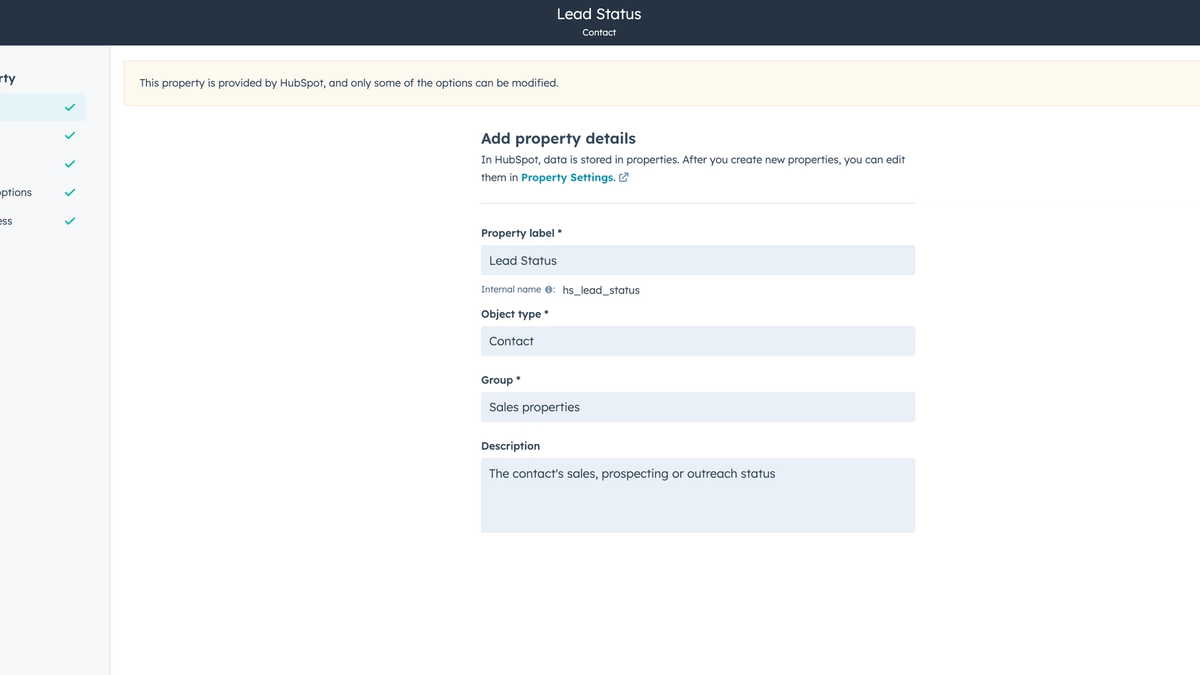
What is the HubSpot Lead Status property? How does it incorporate in your Sales Pipeline? Why you should use it? Here are the answers
HubSpot lead status is a default property within HubSpot's CRM. It is designed to organize leads and prospects to ultimately keep pushing them through the sales cycle. Typically this property is used when the lifecycle stage of the contact is Sales Qualified Lead or SQL.
What is Lead Status?
Once a contact becomes a Sales Qualified Lead - they ultimately need to complete the sales process. Whatever that looks like in your business. For example, a business selling SaaS may consider this to be someone who has scheduled a demo - at this point they are entering the sales pipeline.
HubSpot's CRM comes pre-packaged with Lead Status and other properties (data points) see thefull list of HubSpot default properties here. The values can be changed for your business, but it should represent the different outcomes of the SQL process.
The key question that lead status helps answer is: where is the contact in their sales cycle?
Let's say you have a sales process it includes assigning the lead to a sales rep, and then maybe a sequence or a call (or both) are done to try and get an opportunity/deal started - maybe this is sending them a quote. Afterwards there may be a follow up process to ensure the said quote gets signed.
With maybe hundreds or thousands of leads coming into your pipeline every day, imagine not having an organized way of seeing exactly where they all are at the end of the day. Surely, this would lead to lost opportunity - and not revenue growth.
Lead status solves this.
By default, HubSpot's lead status has eight statuses:
1. New
2. Open
3. In Progress
4. Open Deal
5. Unqualified
6. Attempted to Contact
7. Connected
8. Bad Timing
Don't fret if these statuses don't really apply in your case - unlike lifecycle stagethe HubSpot lead status property can be edited. You can add custom statuses and reshape the defaults to match exactly what you need.
Why you should use HubSpot Lead Status?
There are 3 key reasons you want to use HubSpot lead status:
Stay organized: Know exactly where your contacts are in your sales process
Every lead that comes into your pipeline has value, especially those that make it to be sales qualified. If leads aren't organized, then high value opportunities get lost. The lead status property can be the north star when the contact is being sold to. Not only is this organization good for management, it's critical for sales reps.
Alignment: A sales driven data point that can align marketing,
sales, and service departments
Marketing teams want to know where their leads are at. Did they convert? RevOps teams want to know what's clogging the funnel. Where is their friction? Having a key data point like lead status can keep departments connected.
Report & Optimize: Constantly analyze your sales process an understand where to improve
Having a top level view of your sales engine can give you the insight you need to
know exactly where things can be improved. It can also give a sense to your
marketing of where they can increase ad spend or resources.
Hopefully these reasons are enough to convince you of the importance of lead status. Now, let's talk about implementing it.
Defining Lead Status for Your Organization
The use of lead status varies business to business, and at the same time there are many different ways to utilize it. The key here is the crossover between marketing and sales.
Keep in mind as you're building your lead statuses remember to document each of their definitions, because it will be critical for your team to fully understand them and disposition leads correctly (and make automating it easier in the future.)
Let's go through an example of defining lead statuses.
A lot of businesses have a flow of incoming leads of different channels. Google, LinkedIn, Online Communities, Social networks, email marketing to name a few.
Some businesses will have qualifications where certain form submissions go to sales reps, others will lead contacts into nurture campaigns to drive higher buying intent before assigning them. Others, will assign leads to sales reps as soon as they convert, maybe through a form submission, or a call. Ultimately, it's now in the hands of a sales rep. At this point we will typically use the lead status new.
New
A contact that has a lead status of new means they have not yet been contacted by sales. It is critical that new leads are reached out to quickly. This is where Sales SLAs (Service Level Agreements) can help ensure your sales team is adhering to timely responses.
Contacts that stay in new and uncontacted for more than 4 hours on average convert 7x less. So make sure to keep time to first response at this point less than 4 hours. Once the sales rep reaches out to the contact, they must manually edit the lead status on the contact record.
Pro tip: Manually edit lead status before trying to automate it - in some cases manual edits are necessary.
This is the dispositioning process. Not every lead moves in a sequential process, some leads go straight to buying - others take some time and follow up. The next step could be open.
Open
This is typically used solely to declare the contact has been assigned to a sales rep. Typically a workflow is running with the "rotate record to owner" action and this assigns them. This tends to come with complications as large sales teams need to manage their sales rep availability, and adding/removing a user from a HubSpot team is not always a feasible solution. That's why many users have chosen us for their lead routing platform, we layer on top of HubSpot and integrate directly into workflows.
Open lead status to first response is an important KPI here. Keeping time to first response down is critical, and we will keep stressing it's importance.
In Progress
In Progress can differ for your business, but this can be a short lived sales follow up process. Maybe it includes a 4 day email sequence that has an automated email, with a task to call and another follow up email. The sales rep may be preparing to contact them during this stage.
Keep in mind this status may not apply for your business. I've seen Pending as another good option in this case. It is ultimately maybe if the first call isn't answered but the sales rep tries again multiple times.
Open Deal
Once contact is made, or the contact has engaged with a sales engagement - a deal is created. Typically this includes the decision maker and you know exactly what products they're interested in.
At this point typically you have a process to automate the creation of the deal, or the rep is creating a deal manually. Once the deal is created, the contacts lead status should be set to open deal.
Any contact marked as open deal should be considered a hot lead! Make sure that these leads are prioritized. Setting capacities to ensure reps are working through these open leads can be helpful to ensure they aren't missed for newer leads.
Unqualified
Unqualified leads are typically those that have no viable path to becoming a customer. This may be due to regional issues, for example if you're an insurance company only doing business in Florida - you'll only be able to sell to prospects in Florida.
Ideally if sales reps disposition a lot of leads as unqualified it could be an indication that you need to establish some validation before assigning to sales reps, to avoid sending them those leads all together or your marketing campaigns are generating low value leads.
In order to report on why leads are being marked as unqualified you'll want to create a lead disqualification reason.
Attempted to Contact
If a sales representative has attempted to contact but didn't receive a response this disposition can be used. In some cases you may have Attempted to Contact 1, 2, 3, 4, 5....
During this time you can execute sales sequences and try to ensure the sales rep has made enough touchpoints. A good indication of the number of touchpoints needed to convert a deal can be calculated through some HubSpot calculated properties.
Connected
If your sales rep has made contact with the prospect the lead status should be set to connected. It can be done manually or via automation, although keep in mind it is best practice to create this process first manually before attempting to automate.
During this time you may be using a sales playbook to have the agent go through a set of questions with the lead. This may include qualifying questions or BANT frameworks.
Bad Timing
Bad timing could be a variety of different things. It could mean that a contact wants to buy but right now isn't the right time (maybe upper management isn't quite ready yet) or that they know they need the product, but they are waiting for the start of the next quarter.
Contacts with bad timing hubspot lead status should be considered hot leads still. There is an indication here that these leads are ready to buy, but right now isn't the right time. So it is important to ensure once they are ready, your company is top of mind for them.
How to change lead status in HubSpot?
Changing your lead status dropdown options is easy.
Simply:
1. Navigate to the Gear Icon at the top right of your HubSpot account
2. Under Data Management > Select Properties
3. Select Contact properties as the object
4. Search for lead status
5. Hover over and click Edit
What lead status should I use for marketing?
Typically lead status is only used once a lead is assigned to sales. However, in smaller companies, this crossover may be unclear.
If you typically work leads as soon as they come in, and they are not brought through a qualification process - it is okay to add more lead status values such as "Nurture" which could take them down a marketing nurture campaign.
Also, another reason this may be necessary if a prospect is disqualified because they aren't ready to buy or they don't see the value - then this can also be a good segment of leads to further teach them about the problem and why they need their solution.
Lead Status is also an important property to be used in marketing processes. If a lot of leads are being unqualified (for valid reasons) - then marketing may be generating low quality leads. If there is a blockage in your lead status process (say many leads are stuck in "Open Deal") then maybe marketing could re-target these contacts with ads, emails, etc. to try and push them through the sales process.
What lead status should I use for closed lost
Creating a lead status for closed lost may be valid. Closed lost should be different then unqualified.
This may be automated if the deal is marked as closed lost, but ensure this excludes those who are already existing business.
How to optimize your lead status process in HubSpot?
Ultimately lead status is your sales process. Making it as efficient as possible for your business will help increase revenue. If there are blockages or lags in this process - opportunities will be lost.
Customers expect efficiency. Responding within the first minutes increases lead conversions by 391%. This is where revenue operations can dramatically increase sales.
Routera helps makes your HubSpot lead routing and conversion process easy to manage. Simply add the "Assign with Routera" workflow action and manage your sales lead flow and conversions in one place. No more messing with complex workflows. You can assign leads to sales reps, set sales service level agreements so they are worked quickly, and you can improve your HubSpot time to first response.
Routera Team
Content Team